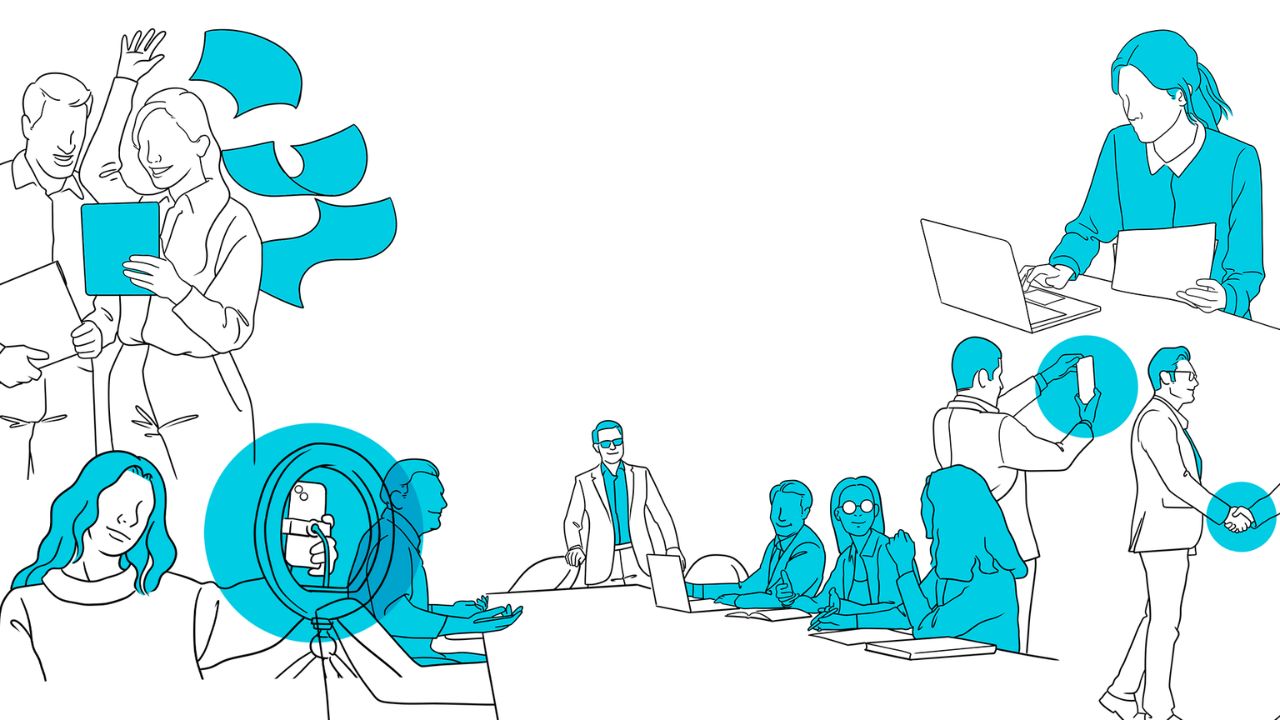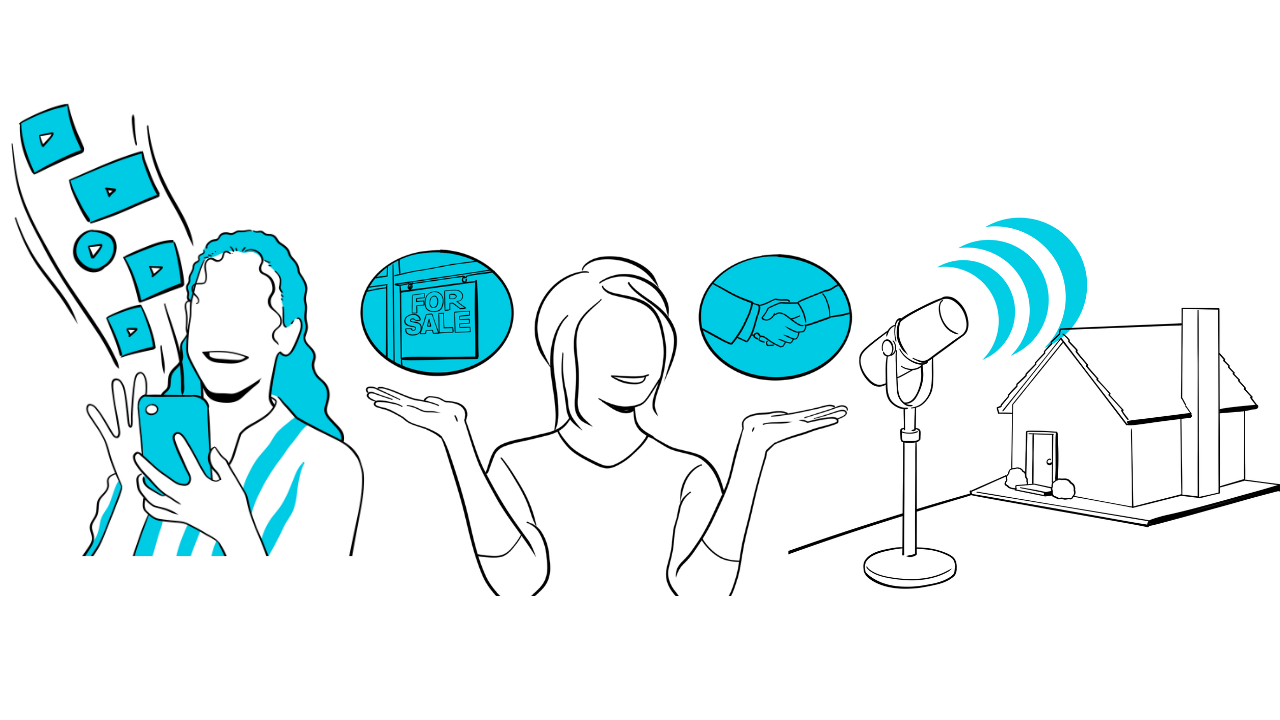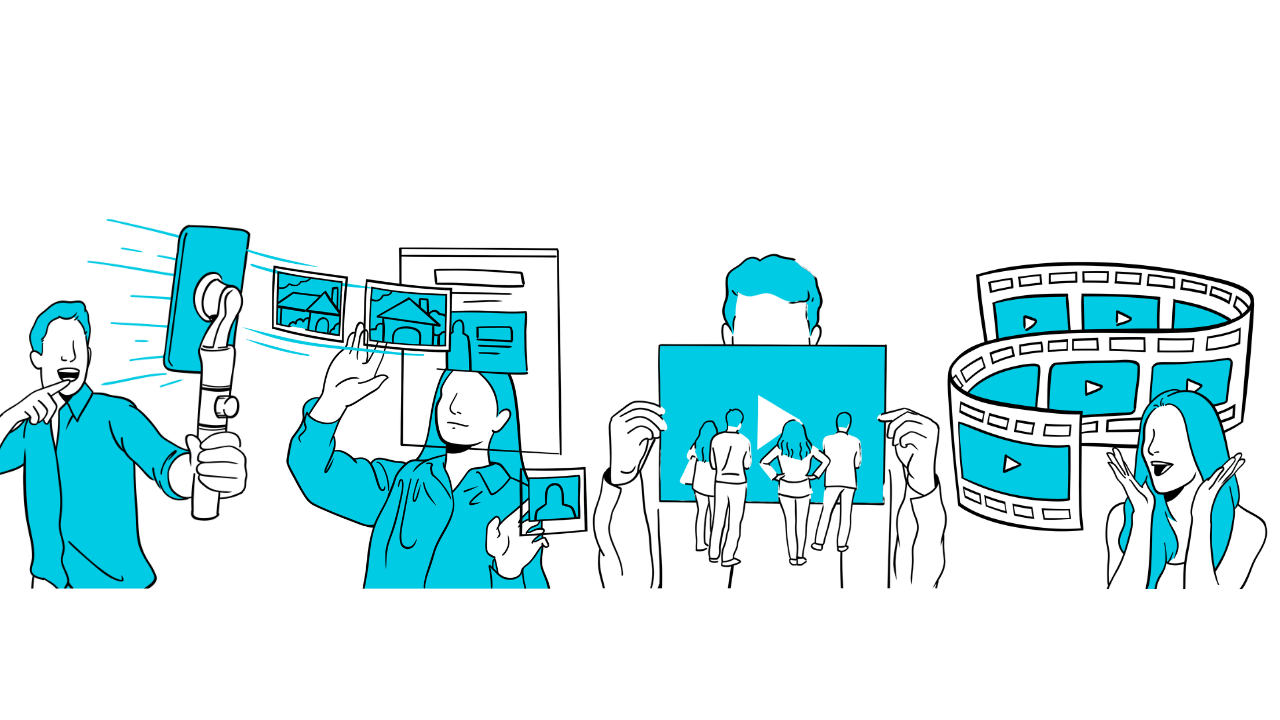The average agent sends out dozens of emails every day. And your average prospects probably receive dozens more.
So how do you differentiate yourself from every other agent or salesperson trying to get them to buy something?
You let your digital book do the talking.
In any emails you send to your list of leads or people in your sphere, include a linked picture of your book in your signature.
How do you do that?
- Depending on your email provider, you may have to either save an image of your book cover to your computer — preferably in an easily accessible location like your desktop — or copy the image URL. You can do that by visiting your author site, right clicking on the photo of your book and clicking "Copy Image Address."
- Go into the settings of whichever email provider you use and find the section that allows you to customize your email signature.
- After you enter your contact information, press enter and find the icon for inserting a picture. Insert either the image URL or find the image file where you've saved it.
- Once the photo is inserted, shrink it to a reasonable size and select it.
- With your photo selected, find the “insert link” icon (it usually looks like a figure 8) and type in or copy and paste the URL for your digital book, along with a line of text that says something like, “Check out my book! Click here ^^^” or “Click here to read my book!”
If you have trouble setting up your email signature, you can contact our Support Department for assistance.
In electronic communications, email signatures are analogous to a modern-day business card. As with any good business card, you should include enough information about yourself that people know exactly how to reach you. That also includes linking to your author site so people can request a free printed copy if they want one.
Most professionals have certifications on their emails. People are used to normal letters and words in a signature. Your book is how you can differentiate yourself.
Your email signature should accomplish several things:
- It should identify you in a way that supports your personal brand — your professional status and relevant credentials.
- Your email signature should make it easy for people to understand how they can obtain one or more of your books.
- It should be attention-getting without overshadowing the actual message you send.
- You want to convey a professional image that is relatable to your audience. In short, the ideal email signature will tell recipients that you’re someone who knows your business well and is a trustworthy person they’d like to work with.
All of that needs to be communicated in a concise, easy-to-understand manner.
When people see a picture of your book in your email signature, it’s likely to pique their curiosity. They’re likely going to click on it and be impressed that they can read it right from their phone or computer screen.
For more ways to use your digital books, check out this article.

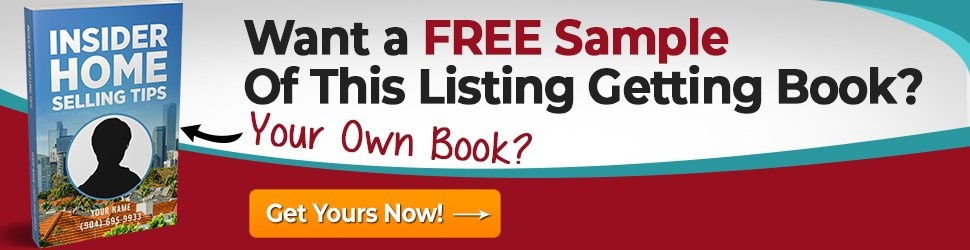
.png)